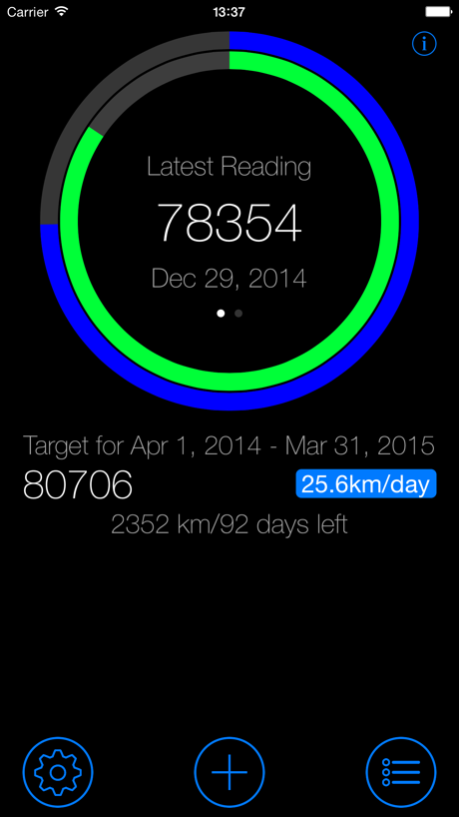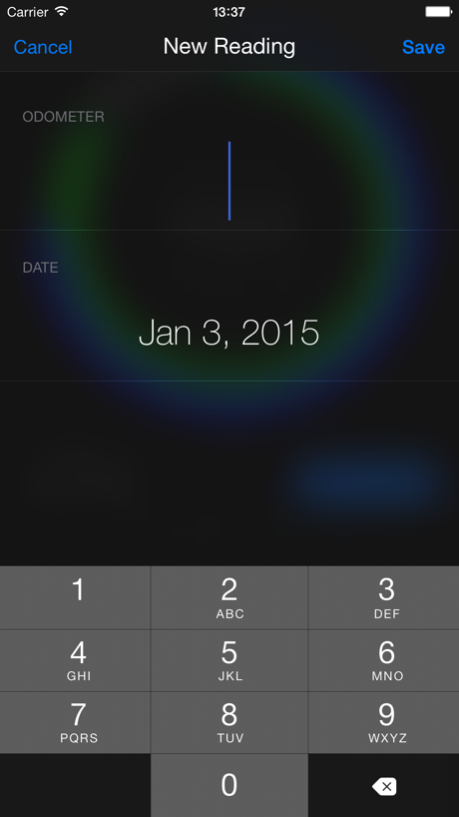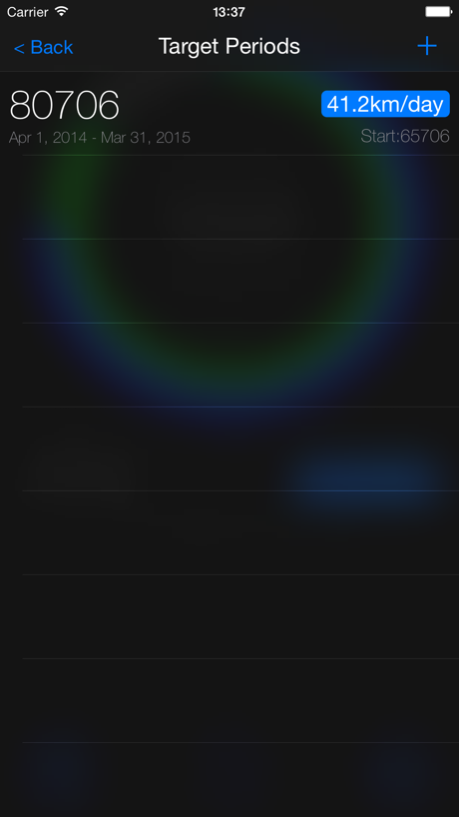Drive Target 1.11
Continue to app
Free Version
Publisher Description
Sick of driving around at night or on weekends close to the end of the FBT year trying to make up kilometres/mileage to meet your nominated target for your vehicle's novated lease?
Drive Target is a simple app to track your odometer readings throughout the year against a set target for that time period.
Simple entry of odometer readings, and no set frequency for entry of these readings. Just enter a current reading when convenient (usually when filling up on fuel), and the app will show current progress visually on the app's main dashboard. The app will give you at a glance how you are tracking against your nominated target, and give you simple visual indicators about how you are doing since your last odometer reading entered.
The app also gives you daily/weekly rates based on your entered readings so far to help you meet daily/weekly distance goals to help you achieve your target.
Most useful feature is the app calculating what odometer reading you should be at for the current day to meet your nominated target, based on your last odometer reading entered. There is also a Today Extension to show the odometer reading expected today which can be easily accessed from a quick swipe down to reveal the Drive Target extension in Notification Centre.
This app is a result of me 'scratching my own itch' after tracking this information in a spreadsheet for years, and thought an app that could quickly give me simple glance-able information visually would help me make decisions throughout the year to help meet the nominated target for my car's novated lease.
Drive Target is pretty much like a fitness tracker for your vehicle's novated lease, giving you simple data to help you hit your nominated targets each year, and hope that you will find it useful.
Apr 27, 2015
Version 1.11
This app has been updated by Apple to display the Apple Watch app icon.
- Bug Fixes for Apple Watch app
About Drive Target
Drive Target is a free app for iOS published in the System Maintenance list of apps, part of System Utilities.
The company that develops Drive Target is Sam Wang. The latest version released by its developer is 1.11.
To install Drive Target on your iOS device, just click the green Continue To App button above to start the installation process. The app is listed on our website since 2015-04-27 and was downloaded 1 times. We have already checked if the download link is safe, however for your own protection we recommend that you scan the downloaded app with your antivirus. Your antivirus may detect the Drive Target as malware if the download link is broken.
How to install Drive Target on your iOS device:
- Click on the Continue To App button on our website. This will redirect you to the App Store.
- Once the Drive Target is shown in the iTunes listing of your iOS device, you can start its download and installation. Tap on the GET button to the right of the app to start downloading it.
- If you are not logged-in the iOS appstore app, you'll be prompted for your your Apple ID and/or password.
- After Drive Target is downloaded, you'll see an INSTALL button to the right. Tap on it to start the actual installation of the iOS app.
- Once installation is finished you can tap on the OPEN button to start it. Its icon will also be added to your device home screen.